Additional Layer Properties¶
In addition to the already described settings, the Layer Settings dialog offers additional areas. These are only briefly mentioned here:
Feature Selection: Here, a symbol can be chosen that indicates how the selection of features of this layer should be displayed.Spatial Reference: This shows the spatial reference system of the layer. This tab is for information only. The values come from the respective feature database and cannot be changed here.Filter: Here, an SQL statement (WHERE clause only) can be specified, which serves as a filter for the displayable and queryable objects of this layer. Thus, not all objects are displayed for a layer anymore, but only those that meet the filter criteria.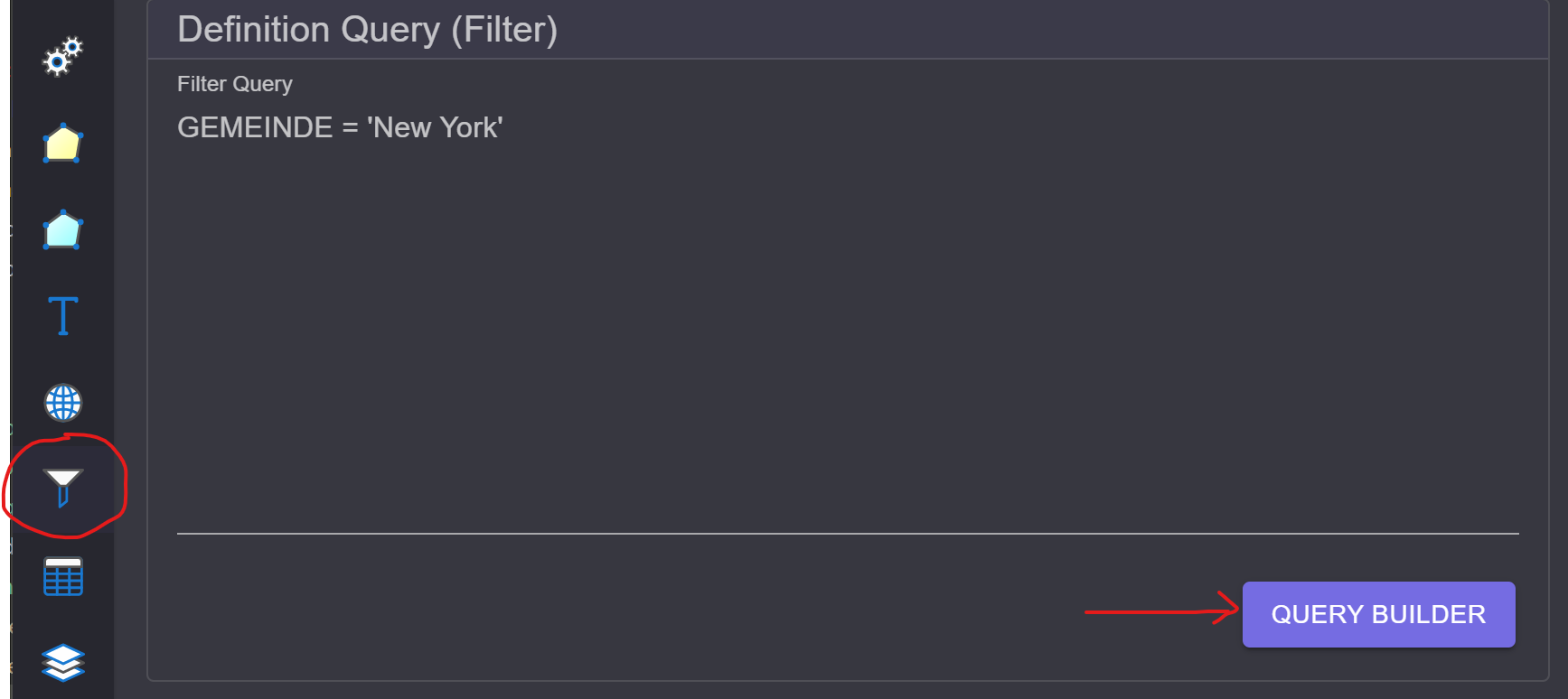
To assist in creating filter conditions, there is a
Query Builder.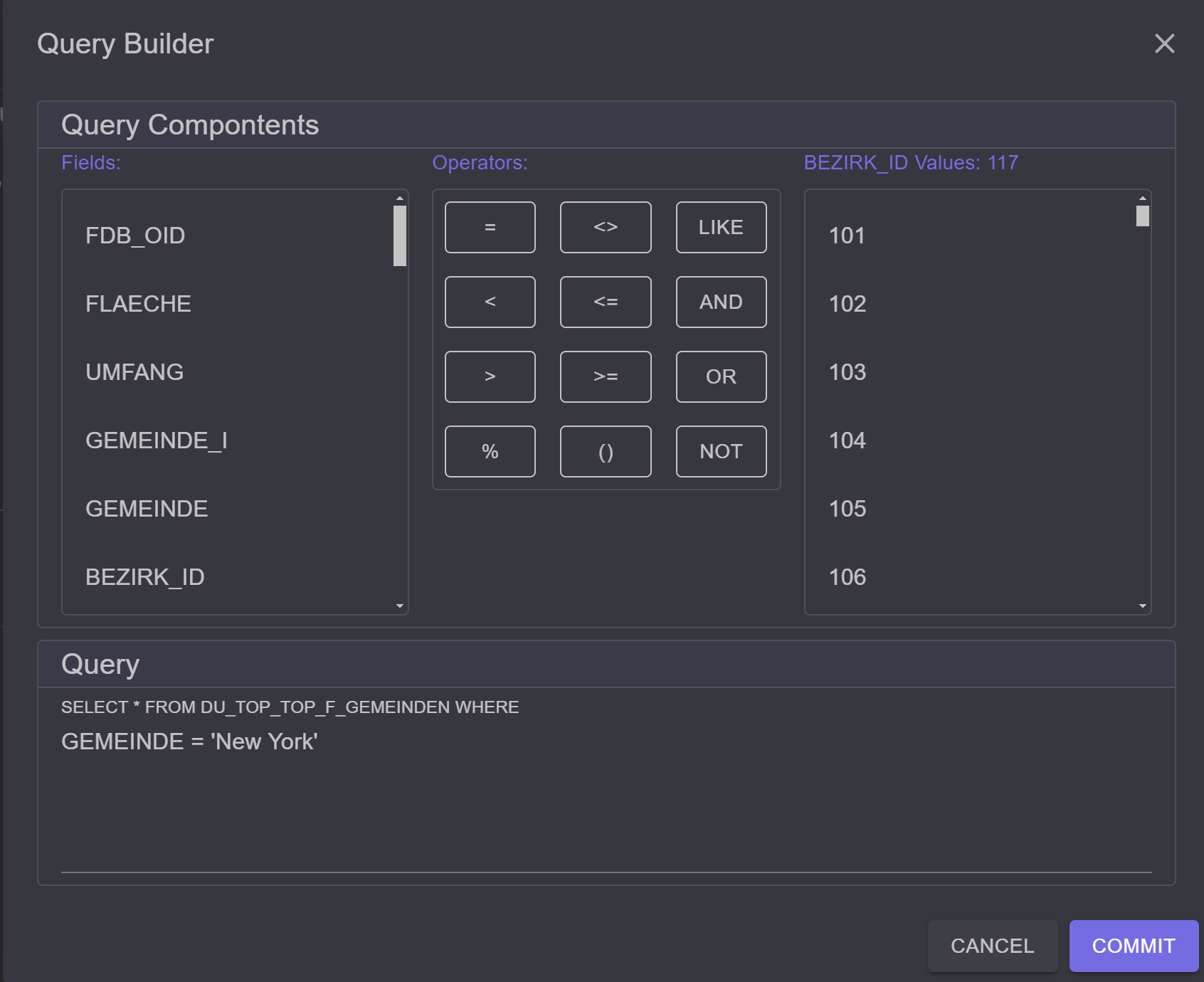
By double-clicking, individual fields/operations/values can be added to the query. Additionally, suggested values are provided for the individual fields.
An optional
Order Bystatement can also be specified in the filter to influence the sorting of objects during rendering: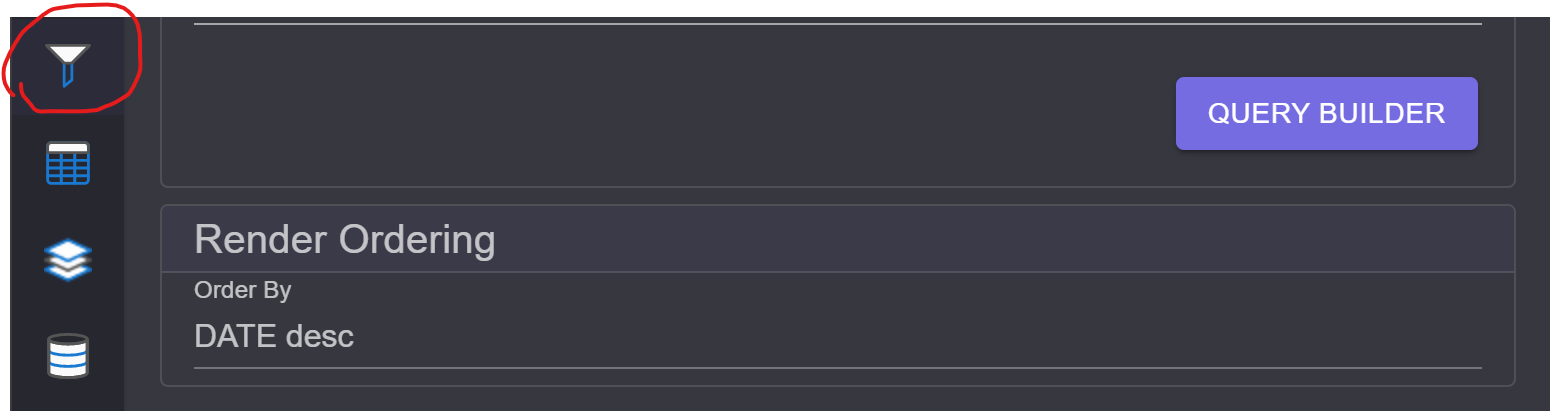
Note
The
Order Byvalue only affects the order during rendering and labeling.